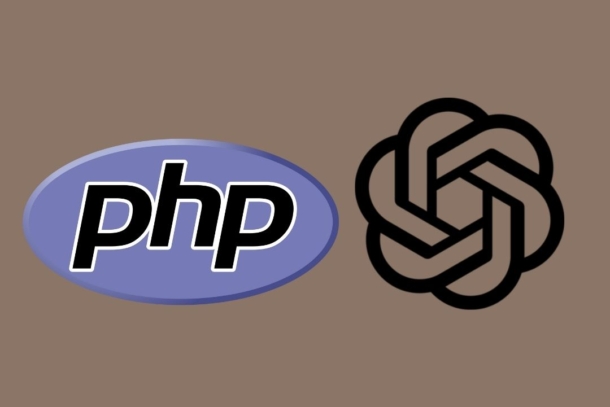OpenAI’s ChatGPT API is a powerful tool for generating natural language text, and integrating it with PHP can enhance the functionality of your applications. In this step-by-step guide, we’ll walk you through the process of integrating the ChatGPT API with your PHP application. You’ll learn how to get your API credentials, install the client library, make API calls, and handle the API response. With this guide, you’ll be able to generate natural language text in your PHP applications in no time.
Step 1: Get API credentials
- If you haven’t done so already, sign up for the OpenAI API and get your API key from the dashboard.
- Once you have your API key, make note of it as you’ll need it for the following steps.
Step 2: Install the API client library
- Install the OpenAI API client library for PHP using Composer.
- You can install the library via the command line by running:
composer require openai/api
Step 3: Initialize the API client
- Create a new instance of the
OpenAIclass and pass in your API key as a parameter. - You can initialize the client with the following code:
use OpenAI\OpenAI;
$client = new OpenAI('YOUR_API_KEY_HERE');
Step 4: Call the API
- Once you have your client initialized, you can call the API using the
completemethod. - You can call the API with the following code:
<?php
$response = $client->complete([ 'model' => 'davinci', 'prompt' => 'Hello, how are you?', 'max_tokens' => 5, ]);
- In this example, we’re using the
davincimodel to generate a response to the prompt “Hello, how are you?”. Themax_tokensparameter specifies the length of the response in tokens.
Step 5: Handle the response
- The response from the API is returned as a JSON string.
- You can parse the JSON string into a PHP object using the
json_decodefunction. - Here’s an example of how to handle the response:
if ($response->getStatusCode() == 200) {
$result = json_decode($response->getBody()->getContents());
$output = $result->choices[0]->text;
echo $output;
} else {
echo "Error calling API: " . $response->getReasonPhrase();
}
- In this example, we’re checking the status code of the response to make sure it was successful. If the call was successful, we parse the response into a PHP object and extract the generated text from the
choicesarray. If there was an error, we print out the reason for the error.
That’s it! With these steps, you should be able to integrate the OpenAI’s ChatGPT API in your PHP application.